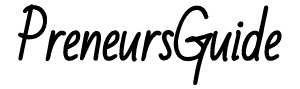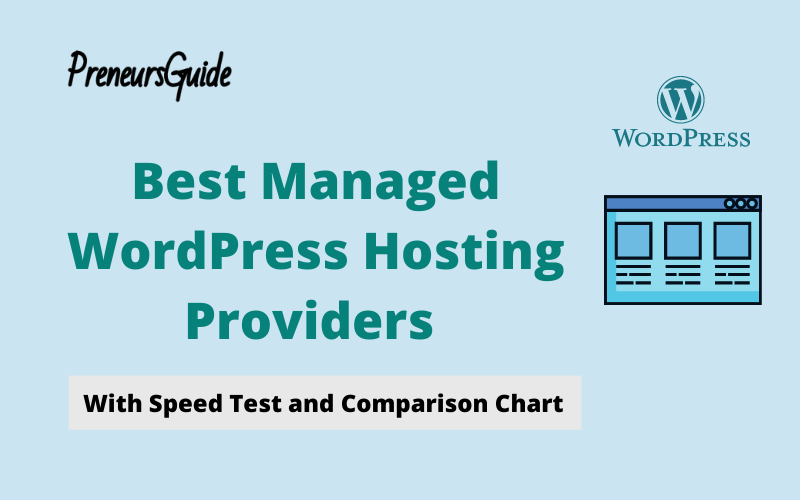Choosing a good hosting service is not as easy as it seems to be but it’s not a herculean task as well.
Finding the best Managed WordPress hosting for your blog or maybe your website needs proper analyzation of the metrics so that you can pick the best Managed WordPress Hosting for your website easily.
Hosting is very crucial to ensure your site’s speed so that your website ranks well in search engines, attracts targeted traffic and increases your earnings.
To give you a better and valuable recommendation we’ve:
-checked and compared the hostings based on their features and pricing.
-performed live tests of websites hosted with the best three managed hosting companies.
-used websites with real and substantial traffic inorder hosted in these companies in order to give you a better and valuable recommendation.
I hope this article will let you choose the Best Managed WordPress Hosting.
What factors to look for while choosing a Managed WordPress Hosting?
Speed: This is an important factor to consider while choosing a web hosting provider as it is vital for your website’s search engine rankings.
Security & Backup: The hosting company should provide protection from hacking and malware attacks and the website’s data backup so that you can restore your website in case you lose your data.
Reliability: It must be a reliable web hosting company providing 99% plus uptime as site downtime will create a negative user experience and impact your revenue in the long run.
Expert Support: The hosting company manages all the technical issues of your site so it should have people in their customer support who are experts in WordPress.
Best Managed WordPress Hosting Providers
CloudWays
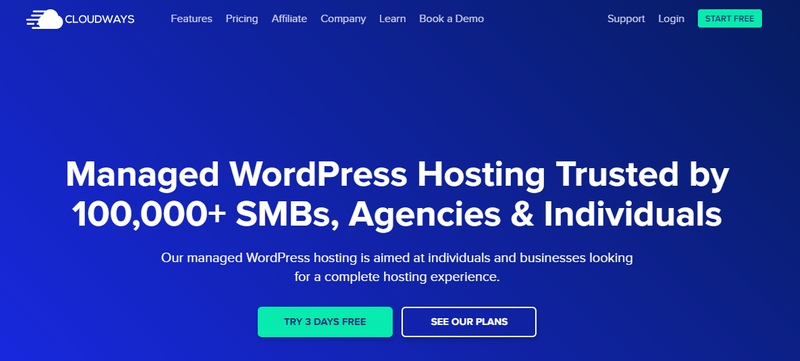
CloudWays is my number one choice in the list of Best Managed WordPress Hosting Providers in terms of its price and the amazing service that it provides to WordPress users.
They have simplified WordPress hosting on the cloud by their excellent service and they provide complete WordPress hosting solutions.
Key Features
- Five Cloud Platforms to choose from- Google, Amazon, Digital Ocean, Vultr, Linode.
- 60 plus data centers worldwide allowing you to choose the nearest server.
- Built-in cache and in house developed breeze plugin for better performance of WordPress websites
- CloudWays CDN to reduce latency and improve response times
- You can scale up your server with just a click.
- Auto-Healing feature to resolve most of the server issues and free you from worrying about the website crashing.
- Dedicated firewalls to secure sites from potential threats.
- Database security to prevent unauthorized access to your data.
- Website Protection from login attacks by malicious bots.
- You can clone your WordPress website or your entire server with just 1-click to test the site’s compatibility or perform updates safely.
- No restrictions or long-term contract, pay as you go model to pay only for what you have used.
- They charge only for the server giving you the freedom to host unlimited websites.
- Excellent live chat support with the quick response by WordPress experts
Pricing
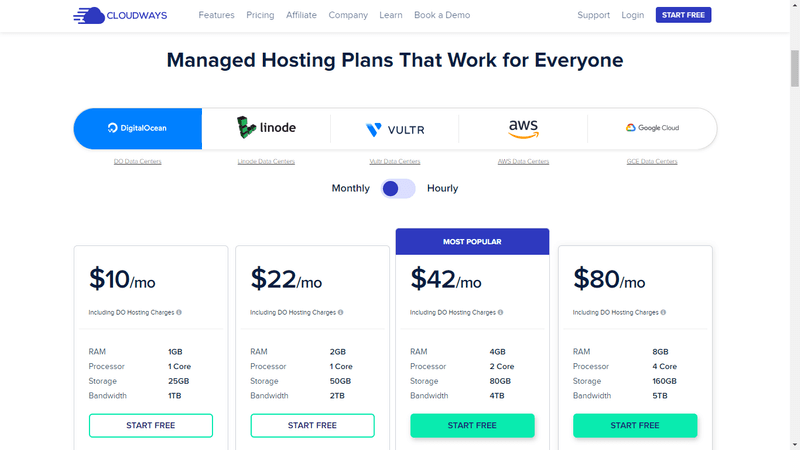
CloudWays has flexible and transparent pricing with pay-as-you-go plans so you don’t have to worry about long-term contracts.
You can start with Cloudways by taking their Digital Ocean Plan which is the cheapest and starts at $10 per month.
With its Cloud Platform, you’ll get a dedicated server with high performance and as your traffic increases you can scale up to higher plans with just one click.
Kinsta
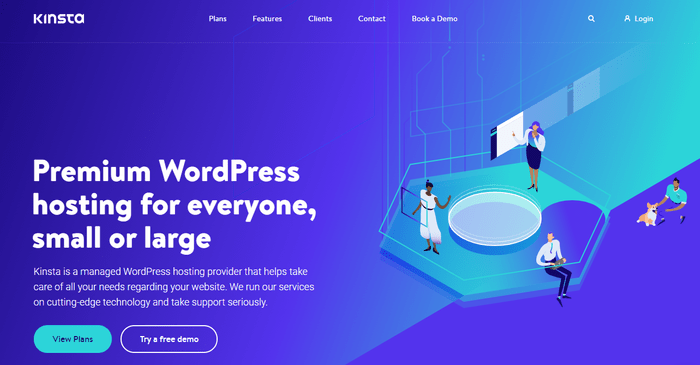
Kinsta is a premium Managed WordPress Hosting provider which fully manages and secures your site and provides the ultimate speed that a WordPress site would require.
They have a quick and simple setup with a beginner-friendly design.
Kinsta has been built for unmatched performance and scalability of WordPress sites for handling huge traffic surges easily.
Key Features
- High-level technology like Nginx and PHP 7.4 to make sure your website loads at blazing speed.
- Powerful Servers ready for sudden traffic surges.
- Caching at the server level along with the in-house developed caching plugin
- Powered by Google Cloud Platform.
- High Security and hardware firewalls with continuous monitoring to prevent attacks on your site
- 24 Global Data Centres to ensure low latency and faster loading.
- Every 2 minutes uptime checks of your website to immediately respond to downtime before it affects your visitors.
- Free SSL and CDN.
- Automatic Daily and System Generated Backups with single-click restoration
- 24×7 Customer Support is their #1 priority.
- Staging Area to create a copy of your side to test new features and plugins before publishing.
Pricing
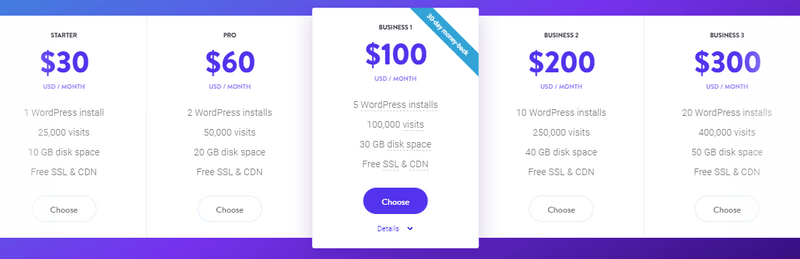
Their plans start from $30 and go up to $1500 with free migration. If you pay for the full year you will get 2(two) months of hosting for free.
WP Engine
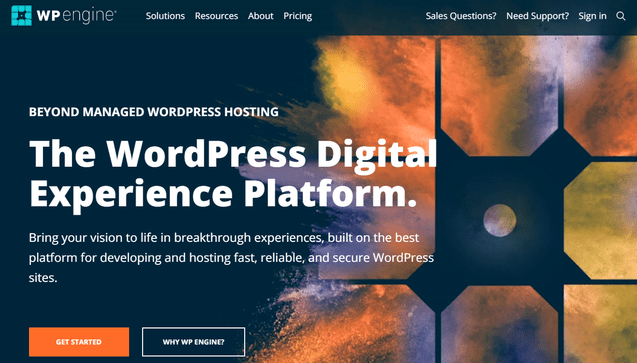
WP Engine provides one of the fastest hosting services among the top managed WordPress hosting providers. Many of its hosted sites load under 200ms.
It handles all the complexities of your site’s hosting and delivers the best experience which is the latest and fastest technology.
Key Features
- WordPress Optimized Platform for delivering the blazing fast site, page load time and Uptime.
- Built on Google Cloud Platform for high speed.
- Global Data Centres across United States, Europe, Middle East, Africa and Asia Pacific
- Automatic Server Operating System Updates and Upgrades for improved performance.
- Global CDN for faster content loading.
- Intrusion Prevention System to automatically detect and block attacks.
- Multi-layered caching to serve thousands of visitors at a time.
- Daily automatic backups that are encrypted, secured and stored in different data centers.
- Automatic Core Updates for added security.
- 24/7 365 chat support by WordPress experts.
Pricing
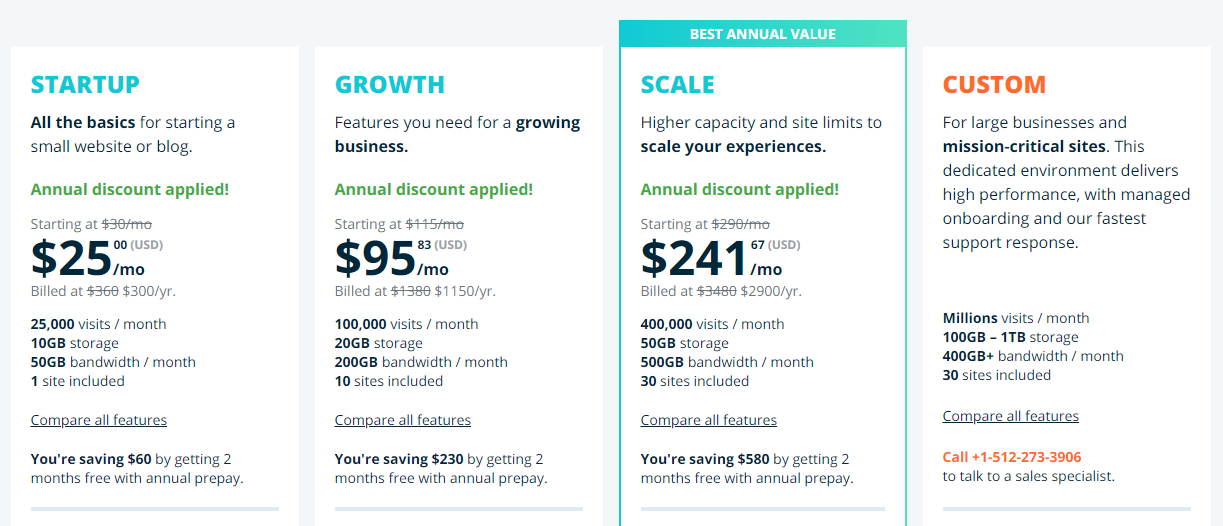
WP Engine offers three plans, StartUp-$25/month, Growth-$95/month and Scale-$241/month if billed annually. They also provide a custom plan for larger businesses.
SiteGround

SiteGround offers a powerful and convenient managed WordPress hosting.
It is one of the most popular hosting companies among WordPress users and it is also recommended by WordPress.
It provides the best interface and awesome tools to create and manage sites and is a top-rated WordPress hosting provider.
Key Features
- Built on Google Cloud Platform and includes a free CDN and their free Optimizer Plugin for high-speed website performance
- Security Management at server and application level.
- Daily backup with up to 30 copies and an option to create instant backups with just a click.
- Automatic Updates to the latest versions of instances and plugins.
- Top-rated customer satisfaction with support round the clock from WordPress experts.
- Data Centres in U.S.A., Europe, Asia and Australia.
- Unlimited email accounts and spam protection.
- Staging tool to copy and test your site before making changes in the live site.
- Automated WordPress Installer with a simple click and install option.
- Advanced features for developers like get-integration, PHP version control ssh access and more.
Pricing

Siteground offers the cheapest managed WordPress hosting plans starting at $6.99 per month.
They have three plans, StartUp-$6.99/month, GrowBig-$9.99/month and GoGeek-$14.99/month.
Out of the three, GrowBig and GoGeek are the best managed WordPress hosting offers of Siteground.
Bluehost WP Pro
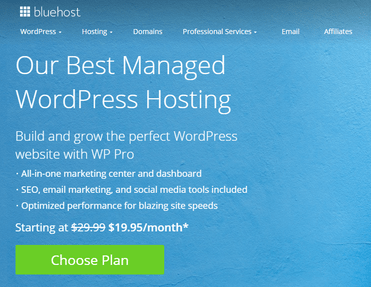
Bluehost is one of the recommended hosting providers by WordPress. The WP Pro Plan is different from their shared hosting plan and is built especially for WordPress.
You can create a perfect WordPress website with the WP Pro Plan of Bluehost.
Key Features
- Daily Scheduled Backup to protect your website.
- Site security with malware protection and Free SSL.
- Domain Privacy and Protection
- Optimized for Speed.
- CDN and multi-layer caching to improve website speed and page load time.
- Take care of WordPress Updates for your site.
- WordPress-friendly dashboard and tools including one-click installation.
- Instant WordPress Installs
- Host unlimited websites
- Staging Environment for testing websites before making live.
- 24/7 in-house support by WordPress experts.
Pricing
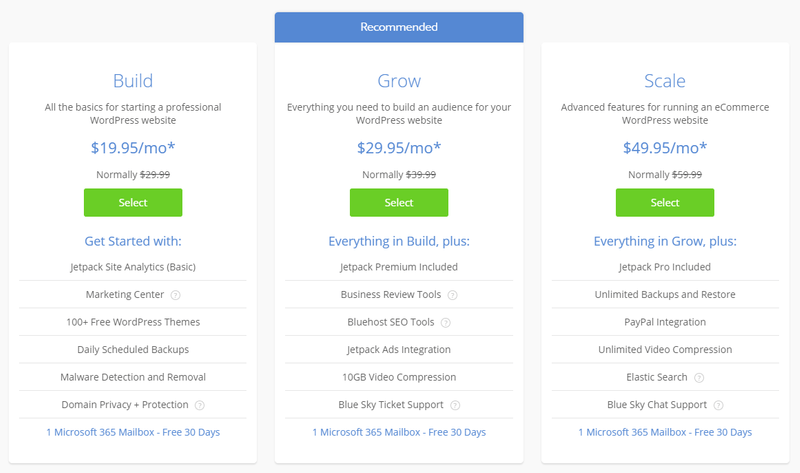
WP Pro has three plans, Build at $19.95 per month, Growth at $29.95 per month and Scale at $49.95 per month.
If you are just starting you can go with the Basic Plan of Bluehost Shared Hosting which starts from $2.95 per month.
FlyWheel
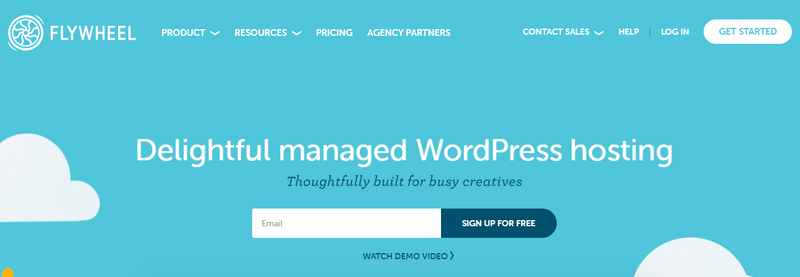
FlyWheel has been built keeping in mind creatives and designers who are busy in their work and who want their tech hustle to be taken care of by somebody else.
They are one of the best managed WordPress hosting sites built for non-techies. They are specialized in WordPress and only host WordPress sites. They have various workflow tools for designers, agencies and developers.
Key Features
- Blazing fast website speed with Google Cloud Platform
- Free CDN and WordPress-specific caching plugin Fly Cache for faster load time..
- Hosting entirely focused and optimized for WordPress sites
- Staging platform to test changes before going live.
- Hack free security to keep WordPress websites secure and safe.
- Dedicated server resources.
- Nightly Backups with off-site storage and 1-click restore.
- Option to choose a data center closer to your audience to achieve unbeatable page speed.
- User-friendly and intuitive dashboard.
- 24 hours help and support.
Pricing
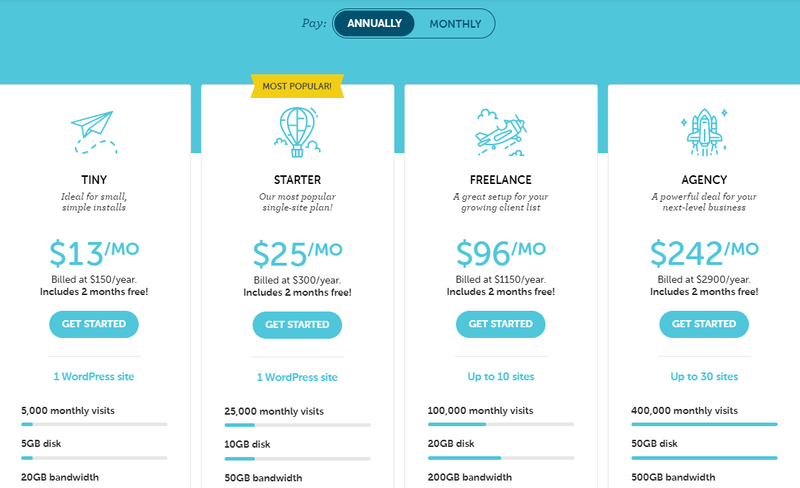
FlyWheel’s pricing starts at $13/month for their Tiny Plan and it goes up to $242/month for their Agency Plan if billed yearly. The most popular being the Starter Plan at $25/month on annual billing.
Speed Performance Test of Best Hosting Providers
We selected websites having real live traffic hosted in the best three managed WordPress hosting providers: Cloudways, WP Engine and Kinsta.
The reason for choosing real live traffic websites is that it will show us real and practical performance results making it easy for you to choose the best managed WordPress hosting.
We conducted a speed test for checking the performance of these companies and compared them.
And for doing that we used GTMetrix, Bitcatcha and GeekFlare which are professional tools for checking site page load, server speed and time to first-byte TTFB.
Let us now check the performance of these managed WordPress hosting providers:
1. CloudWays
GTMetrix Test
First, we tested the website hosted in the basic Digital Ocean Plan of CloudWays in GTMetrix and found these results:
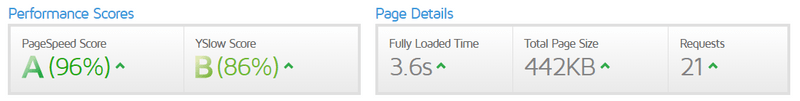
Despite the basic Digital Ocean plan of CloudWays, the results were amazing. We got an A mark with a 96% page speed score and 21 requests the page fully loaded in 3.6 seconds.
Bitcatcha Test
Then we checked the server speed targeting Bangalore and we found this result:
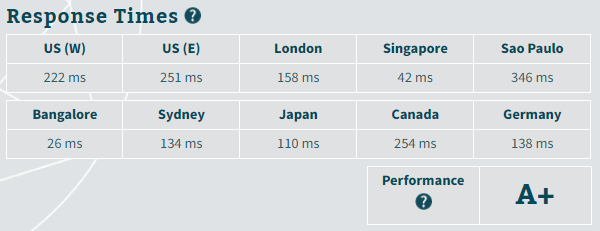
As the targeted location was BangaloreAsia the website performed very well with the load time of 26ms in Bangalore and 42ms in Singapore.
The servers did not perform well in the US and UK as the server location of this site was in Bangalore.
They have 60 data centers all across the globe allowing you to choose the server located nearest to your audience.
GeekFlare Test
Then we performed the TTFB (Time to First Byte) test with GeekFlare to check the server response to the request of the browser.
And we got this result:
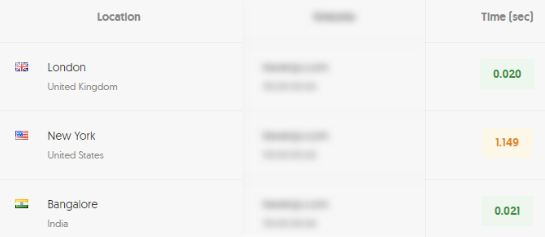
The server responded very quickly in 0.020 seconds in Bangalore and 0.020 in London which is amazing as the server location was in Bangalore.
2. Kinsta
GTMetrix Test
Our GTMetrix test results for the website hosted with Kinsta:
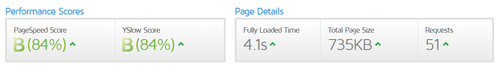
Here the page size was 735KB and the page size of the site with CloudWays was 442KB.
The results were good with an 84% page speed score and 51 requests. The page fully loaded in 4.1 seconds.
Bitcatcha Test
Kinsta Server speed test showed the following results:
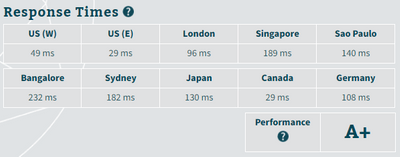
The site performed very well with a load time of 29ms in the US(E) and Canada, 49ms in the US(W) and 96ms in London.
GeekFlare Test
The TTFB (Time to First Byte) test for Kinsta showed the following results:
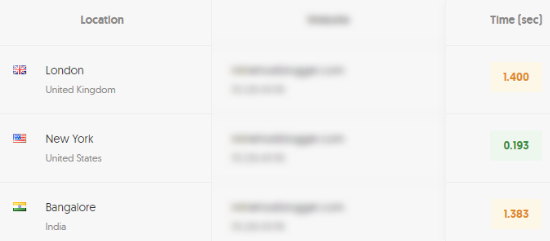
The response time was just 0.193 seconds in New York and 1.383 in London.
3. WP Engine
GTMetrix Test
Results for the website hosted in WP Engine:
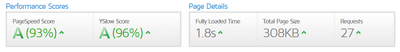
WP Engine showed excellent results with a 93% page speed score with 27 requests. The page fully loaded in 1.8 seconds.
Bitcatcha Test
Server speed test results for WP Engine:
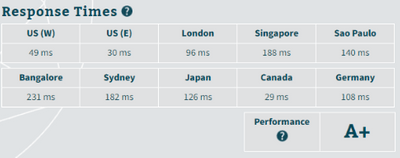
The site showed a load time of 29ms in Canada, 30ms US(E) and 49ms in US(W), and 96ms in London.
GeekFlare Test
WP Engine’s TTFB (Time to First Byte) test had these results:
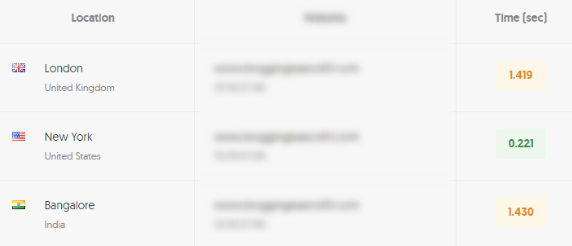
The response time was 0.221 seconds in New York and 1.419 in London.
To easily understand the results let me summarize the data.
CloudWays
Page Load – 3.6 seconds
Server Speed – 26 ms
TTFB – 0.020 seconds
Kinsta
Page Load – 4.1 seconds
Server Speed – 29 ms
TTFB- 0.193 seconds
WP Engine
Page Load – 1.8 seconds
Server Speed – 29 ms
TTFB – 0.221 seconds
During the test we came to the following conclusions:
- In the page-load test, WP Engine Performed well with a load time of 1.8 seconds.
- CloudWays performed better in the server speed test with a response in just 26ms.
- During TTFB (time to the First byte) test CloudWays exceptionally outranked all by loading the first byte in just 0.020.
Now we will compare each web hosting based base on cost, features and performance to help you choose the best managed WordPress hosting for your site.
Comparison Table of Best WordPress Hosting Website
| Host | Price per month | Traffic/month | Disc Space | No.of Sites |
| CloudWays | $10 | No Limit | 20GB | unlimited |
| Kinsta | $30 | 25,000 visits | 10GB | 1 |
| WP Engine | $30 | 25,000 visits | 10GB | 1 |
| Siteground | $6.99 | 10,000 visits | 10GB | 1 |
| Bluehost WP Pro | $19.95 | No Limit | unlimited | unlimited |
| FlyWheel | $15 | 5000 visits | 5GB | 1 |
Although I have compared these hosting providers in terms of their performance, features and pricing, all of them are my picks for being the best managed WordPress hosting providers.
Tips for choosing the Best Managed WordPresss Hosting
Analyze your traffic- If your site has high traffic make sure to choose a hosting that can manage high traffic easily. Check out their best plans.
Global Data Centres- Make sure that the host you choose has multiple data centers worldwide so that you can select the server nearest to your targeted visitors.
Compare Features and Pricing: There are instances where you are getting similar features for different pricing. In such cases go for the lesser price as it makes no sense to invest extra bucks just for some minor differences.
Benefits of choosing managed WordPress hosting?
As mentioned above the major benefits of choosing a managed WordPress hosting are:
– Website’s Data Protection with Daily Automatic Backups,
– Website is Optimized for Faster Page Load and High Performance.
– Added Security and Expert Support to prevent it from Malware Attacks and Hackers.
Other benefits are:
Data Centres in major places: Managed WordPress hosting providers have data centers in all the major places whether it be U.S.A, Canada, South America, Europe, or the Asia Pacific.
So you can host your site in a data center that is closer to your visitors.
Placing your WordPress website closer to your visitors decreases time to first byte (TTFB) and network latency which makes your page load faster.
One-Click Installations: Many Add-Ons including SSL Certificate can be installed with just one click.
Scalable Performance: Built with enhanced features to ensure high performance and scalability for WordPress Sites.
Premium DNS: Premium DNS service to avoid DNS errors and in case you face a site down issue, all your traffic will be redirected towards a pre-configured secondary IP.
Allows you to focus on your business: All the hosting-related technicalities and management are handled by the company so that you can focus on creating your content and growing your business.
Difference between Managed WordPress Hosting and Shared Hosting?
Managed WordPress Hosting
Automatic Backups: You don’t need to worry about your site’s backups as they provide an automatic backup service.
You can fix the time period for backups like daily, weekly or monthly and whenever you face a site down the issue you can easily restore your website.
Speed Optimized: Special care is taken to make WordPress websites faster and speed optimized using the latest features including high performing server, powerful caching and CDN (Content Delivery Network).
Security: It makes your website safe from malware attacks and hackers by providing security features optimized for WordPress Sites like dedicated firewalls, bot protection, security patching, SSL and more.
WordPress Updates: All important WordPress updates are taken care of by the managed hosting provider so you don’t have to worry about it.
Expert Support: Support is offered from a dedicated team of WordPress experts who are capable of helping you in case you face some issues.
Shared Hosting
Manual Backups: With most shared hosting providers you have to perform manual backups.
Downtime Issues: You may face regular server issues including 503 error which increases your website’s downtime resulting in a bad user experience and loss of traffic.
Slow Load: As the server will be shared with other websites it may have a slow server response time and your website may load slowly.
Manual Updates & Security: With most hosts, you have to manually take care of important updates and security.
Limited Scalability: Shared hostings are usually set to handle a limited number of web traffic and your site may be down if the number of visitors increases in your website and as such limits your site’s scalability.
Having said that, it is always recommended to go with Bluehost shared hosting if you are a beginner and you have budget constraints as it costs as low as $2.75 per month.
For limited traffic and new sites, Bluehost shared hosting is one of the best options.
Additionally, you will get a free domain for one year, free professional email service, free SSL and cPanel to easily manage your website, domain and emails as a beginner.
But once you gain some traffic you should go with a managed WordPress hosting service.
They will handle all your technical issues and help you focus on your business growth.
Managed WordPres Hosting FAQs
Managed WordPress Hosting is a service that has been specifically built with features making it easy to use, manage and optimize WordPress websites.
The services are solely dedicated to WordPress sites making them faster and scalable.
For many WordPress users, it might be difficult to manage everything on their own and that’s when these Managed WordPress hosting providers play their role.
They handle issues such as the installation of WordPress, security, website speed, updates, managing daily backup and ensuring server uptime, server-side optimization and scalability.
Many hosting companies have come up with managed WordPress hosting services as millions of websites use WordPress as CMS (Content Management System).
This will enable you to focus on other important things in your business.
As explained above managed WordPress hosting providers will take care of all the technical aspects of your website and you don’t have to worry about spending your time doing that.
They will handle important things like updates, backup, security, speed and optimization so you can focus on other important areas of your website and utilize your time for building business.
Well there are hosting companies that provide free email service but the best hosting companies generally do not include email with their plans
They utilize all their resources on making their services better in terms of load time, speed and performance.
What we recommend is that you should use GSuite for your emails as it is a highly professional and reliable service provider.
Generally, the managed WordPress hosting providers offer good discounts on their yearly plans and it is always advisable to go with the annual plans as you save some money.
On the other side, managed hosting companies like CloudWays have a pay-as-you-go model which means you have to pay only for the resources you use without any lock-in or long-term contract.
Final Thoughts on the best Managed WordPress Hosting
After the in-depth analysis and going through the pros and cons of the best managed WordPress hosting providers, we have come out with the following conclusions.
Our recommendations for hosting providers with excellent performance are:
1. CloudWays Get Started
2. Kinsta Get Started
3. WP Engine Get Started
If cost is your concern you can go with these two hosting providers:
CloudWays – $10 Get Started
SiteGround – $6.99 Get Started
However, if you are a beginner and planning to start a blog, you can purchase the basic shared hosting plan of Bluehost at $2.75 per month with a free domain for 1(one) year.
We use CloudWays for this blog as we find it the best managed WordPress Hosting Provider.
If we have missed any managed WordPress Hosting Providers which must be on this list?
Let us know in the comments below.